
How many programming methods are there for the STM32G431RBT6 microcontroller?
Global electronic component supplier AMPHEO PTY LTD: Rich inventory for one-stop shopping. Inquire easily, and receive fast, customized solutions and quotes.
The STM32G431RBT6 microcontroller (based on Arm® Cortex®-M4 core) supports multiple programming methods, which can be broadly categorized as follows:
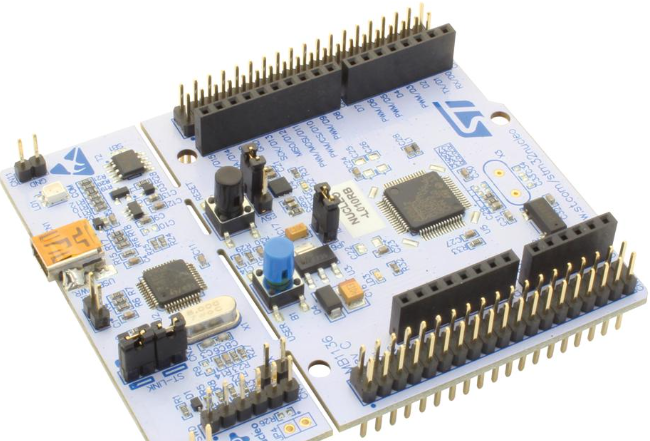
1. STM32CubeIDE / STM32CubeMX + HAL/LL Libraries
-
Method: Using ST's official HAL (Hardware Abstraction Layer) or LL (Low Layer) libraries.
-
Tools:
-
STM32CubeMX (GUI-based pin & peripheral configuration)
-
STM32CubeIDE (Eclipse-based IDE with debugging support)
-
-
Advantages:
-
Quick development with auto-generated code.
-
Hardware-agnostic for easy portability.
-
-
Disadvantages:
-
Slight overhead compared to direct register access.
-
2. Direct Register Access (Bare-Metal)
-
Method: Manipulating registers directly without HAL/LL.
-
Tools:
-
Keil MDK, IAR Embedded Workbench, or STM32CubeIDE.
-
-
Advantages:
-
Maximum performance & minimal overhead.
-
Full control over peripherals.
-
-
Disadvantages:
-
Requires deep understanding of the reference manual.
-
More time-consuming.
-
3. CMSIS (Cortex Microcontroller Software Interface Standard)
-
Method: Using ARM’s standardized APIs for Cortex-M.
-
Tools: Any IDE (Keil, IAR, STM32CubeIDE).
-
Advantages:
-
Efficient, standardized access to core functions (NVIC, SysTick, etc.).
-
Works well with HAL/LL or bare-metal.
-
-
Disadvantages:
-
Still requires manual peripheral configuration.
-
4. Mbed OS (For Rapid Prototyping)
-
Method: Using ARM Mbed (online/offline).
-
Tools: Mbed Studio / Mbed CLI.
-
Advantages:
-
Easy for beginners.
-
Supports RTOS, networking, and middleware.
-
-
Disadvantages:
-
Higher abstraction, less control over hardware.
-
5. Arduino-like (STM32Duino / PlatformIO)
-
Method: Using Arduino-style programming.
-
Tools:
-
Advantages:
-
Simple for Arduino users.
-
Large library ecosystem.
-
-
Disadvantages:
-
Not optimized for high-performance applications.
-
6. RTOS-Based (FreeRTOS, Zephyr, etc.)
-
Method: Using a Real-Time OS for multitasking.
-
Tools: STM32CubeIDE (FreeRTOS support built-in).
-
Advantages:
-
Better task management.
-
Useful for complex applications.
-
-
Disadvantages:
-
Adds complexity for simple projects.
-
7. MicroPython / CircuitPython
-
Method: Python scripting on STM32.
-
Tools: OpenMV IDE, Thonny, or command-line.
-
Advantages:
-
Fast prototyping without deep C knowledge.
-
-
Disadvantages:
-
Slower than native C/C++.
-
Limited access to advanced peripherals.
-
8. External Bootloader (UART, USB, CAN, I2C, etc.)
-
Method: Flashing via a bootloader (not just SWD/JTAG).
-
Tools:
-
STM32CubeProgrammer
-
Custom bootloader (DFU, UART, etc.)
-
-
Advantages:
-
No debugger needed for updates.
-
-
Disadvantages:
-
Requires bootloader setup.
-
Summary Table
| Method | Best For | Performance | Ease of Use |
|---|---|---|---|
| HAL/LL (STM32CubeIDE) | General applications | Medium | High |
| Bare-Metal (Register) | High-performance needs | Very High | Low |
| CMSIS | Core control + HAL mix | High | Medium |
| Mbed OS | Rapid prototyping | Medium | High |
| Arduino (PlatformIO) | Arduino compatibility | Medium | High |
| RTOS (FreeRTOS) | Multitasking systems | Medium-High | Medium |
| MicroPython | Scripting & education | Low | Very High |
| Bootloader Flashing | Field updates | N/A | Medium |
Recommended Approach
-
For beginners: STM32CubeIDE + HAL (easiest).
-
For performance-critical: Bare-metal or LL.
-
For Arduino users: PlatformIO + STM32Duino.
-
For IoT/RTOS: FreeRTOS or Zephyr.
-
For Python scripting: MicroPython.
