
Modem vs Router: Decoding the Duos of Your Digital Connection
March 04 2024  839
839
Inquiry
Global electronic component supplier Ampheo Electronics: Rich inventory for one-stop shopping. Inquire easily, and receive fast, customized solutions and quotes.
QUICK RFQ
ADD TO RFQ LIST
In this blog, we will delve deeper into the realm of modems and routers unveils their individual roles and clarifies their importance in establishing a seamless connection to the vast world of information online.
What is a Modem?
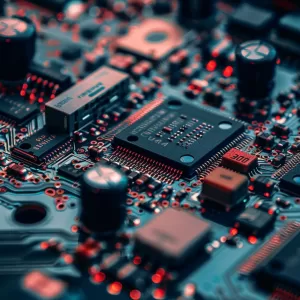
What’s a Modem Look Like?
Typically, modern modems are small, multi-port boxes with LEDs. They frequently include routers in the package, which serve a distinct purpose (covered below) and combine to form a unified "modem-router" device. Typically, these units have:- Power connection: Gives the gadget power.
- Coaxial or Ethernet port: Attaches to your ISP's phone line or cable.
- Ethernet ports: Used to establish a wired connection between computers and gaming consoles to the internet.
- LED lights: These show the power, activity, and connection status.
What is a Function of a Modem?
- Getting Signal from ISP: Your ISP sends an analog signal to the modem via a phone line or cable.
- Signal Conversion: This continuous wave analog signal is subsequently transformed by the modem into a digital signal that is compatible with your devices. The language spoken by computers and other digital devices comprises ones and zeros, or digital signals.
- Transmission to Devices: After conversion, the modem sends the digital signal to all of the devices connected to your home network, including laptops, cell phones, and PCs.
- Returning the Signal: The modem also serves the opposite purpose. It uses the cable or phone line to send the analog signal it creates from the digital data on your devices back to your ISP.
When Was the Modem Developed?
The necessity to send digital data across analog phone lines first emerged in the 1950s, which is when the idea of a modem first emerged. The Internet era began with the introduction of the first commercial modems in the 1960s. Since then, modems have continuously improved, moving from slow dial-up connections to the high-speed cable and fiber optic connections of today.What is a Router?

Who Invented the Router?
Leonard Kleinrock and Wesley Clark, who created the ARPANET (Advanced Research Projects Agency Network) in the late 1960s, are credited with creating the router. The packet-switching technique used by this early network, which is regarded as the forerunner of the contemporary internet, is a fundamental feature of routers.What is the Effect of Using the Router?
While routers themselves don't directly impact your internet speed provided by your ISP, they can affect the perceived speed experienced by your devices due to various factors:- Router capacity: The amount of data that a router can handle is limited. Slowdowns may occur if multiple devices are connected to the internet at once and are taxing the router's capacity. Select a router that is compatible with both the total bandwidth and the number of devices included in your internet package.
- Wireless interference: Several things, including thick walls, electronics, and other Wi-Fi networks using the same frequency as your router, can interfere with the signal. Your wireless devices may experience slower speeds and a poorer signal as a result of this.
- Outdated firmware: Your router may experience compatibility and performance issues if its firmware is outdated, just like modems. To guarantee optimum performance, routinely check for and install firmware updates from the manufacturer of your router.
How Modem Works in Networking?
- Data Origination: You launch a webpage on your PC. Digital data packets with the website address and other data are created by your computer.
- Modulation: The modem uses a particular modulation technique, such as Quadrature Amplitude Modulation (QAM) for cable connections, to encode these data packets into an analog signal.
- Transmission: Your ISP provides the physical media (phone line or cable) over which the modulated signal is sent.
- Demodulation: The analog signal is received by the modem at the ISP, which decodes it back into the original digital data packets.
- Data Delivery: These data packets are subsequently forwarded by the ISP to the relevant internet destination server.
- Return Journey: The requested website data is returned to you in the form of data packets, which travel through your modem in reverse order before arriving at your device.
How Router Works?
- Device Connections: The router is connected to your laptops, phones, and tablets. Either an Ethernet cable or wireless technology (Wi-Fi) can be used for this.
- Data on the Move: Data moves across the internet in tiny packets, each containing an address (such as a zip code) that indicates its destination. This information could include anything from email correspondence to website browsing.
- Packet Arrival: Your devices send these data packets to the router.
- Reading the Address: The router functions as an intelligent mail sorter. To determine where to transmit each packet, it reads its destination address.
- Routing Decisions: Here's where the magic happens:
- Internal Delivery: The router routes the packet internally to the appropriate device if the destination address is that of another device (such as a printer) on your home network.
- Out to the World: The router forwards the packet to the modem, which serves as a translator and sends it out over the internet line supplied by your ISP if the destination address is accessible online.
- Incoming Traffic: Incoming internet data packets are managed by the router as well. Every packet is examined for its target address to ensure that it is sent to the right device on your network.
How to Restart a Spectrum Router?
- Find the Spectrum router's power button.
- Hold down the power button for ten seconds or more. The router will shut down.
- Hold off for thirty seconds.
- To turn the router back on, press the power button once again.
- Hold off until the router has finished booting up. This could require many minutes.
Are Router and Modem the Same?
No, routers and modems are distinct devices with different functions:- Modem: To transfer digital data over physical media, a modem serves as a translator, translating digital data into analog signals and vice versa. connects to the internet using a phone line or cable that is supplied by your internet service provider.
- Router: In your home network, a router controls Wi-Fi connections and routes data packets to the correct devices. It also serves as a traffic controller. establishes a connection with the modem to receive and distribute the internet signal to the devices on your network.
Video related to Modem vs Router
Can a Modem Go Bad?
While modems are generally reliable, they can malfunction over time due to various reasons:- Age: Modems can age and lose efficiency over time, just like any other electrical gear.
- Heat: Too much heat can harm internal parts and cause faults. Make sure your modem has enough ventilation.
- Power surges: Variations in voltage have the potential to harm the modem's sensitive circuitry. Think about utilizing surge protectors.
- Outdated firmware: Performance and compatibility difficulties may arise from outdated firmware. Check your ISP frequently for firmware updates.
When to Replace Modem?
Here are some signs that might indicate your modem needs replacement:- Frequent internet outages or slow speeds: Slow internet speeds or frequent outages could be the result of an old modem or other hardware.
- Difficulty connecting to the internet: If you are having problems connecting all the time, there's a chance that the modem is broken.
- Incompatibility with your internet plan: The speeds provided by your existing internet service may be too fast for your modem.
How to Tell if Your Router is Bad?
Here are some signs that might indicate your router needs replacement: Frequent internet outages or slowdowns: This could be due to a faulty router, outdated firmware, or interference affecting the Wi-Fi signal.- Some devices are having problems connecting to the network: If a particular device is frequently having trouble connecting, there may be a router problem.
- Limited coverage area for WiFi: An insufficient router may be the cause of a spotty or weak Wi-Fi connection across your house.
- Security flaws: Outdated security protocols on older routers may leave your network open to hacker attacks.
Conclusion
Maintaining a stable and effective internet connection requires knowing the differences between modems and routers. Even while they both have important duties, they serve very different purposes. By serving as translators, modems allow your gadgets and the internet to communicate. Conversely, routers control network traffic, making sure information gets to its destination quickly and enabling wireless access. You may maximize your online experience and unleash the enormous potential of the internet by understanding their distinct responsibilities and making appropriate use of them.Populer Posts
