
Decoding Modems: What Are They and How Do They Work?
March 01 2024  1398
1398
Inquiry
Global electronic component supplier AMPHEO PTY LTD: Rich inventory for one-stop shopping. Inquire easily, and receive fast, customized solutions and quotes.
QUICK RFQ
ADD TO RFQ LIST
In this blog, we will dive deep into the world of modems, exploring their functionalities, types, and how they operate to bring the internet to your fingertips.
What Does a Modem Stand for?
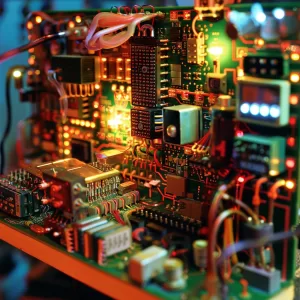
- Modulation: Modulation is the process of transforming digital data (ones and zeros) from your computer or other device into an analog signal that can be sent via physical media, such as phone or cable lines. Consider conversing in a language that is only understood by your closest companions. Translating that language into a universal language that everyone can understand is what modulation is like.
- Demodulation: The modem converts the analog signal that the internet service provider (ISP) sends to digital data that your device can comprehend at the receiving end. It's similar to translating the universal language into your native tongue.
When Modem Was Developed?
When the need to send digital data over analog phone lines emerged in the 1950s, the idea of a modem was born. The internet era was ushered in with the introduction of the first commercial modems in the 1960s. Since then, modems have developed continuously, moving from slow dial-up connections to the high-speed cable and fiber optic connections of today.What is a Function of a Modem?
The primary function of a modem is to act as a translator:- It transforms digital information from your gadgets into an analog signal that can be sent through tangible media.
- It converts analog signals that are received back into digital data that can be understood and used by your devices.
- Wi-Fi Router Integration: A router is frequently included with a modem. This unified device serves as a gateway or a modem router. Your devices can connect to the internet via WiFi when the router broadcasts the signal it receives from the modem.
- Basic Firewall: To add a degree of security to your network, certain modems come equipped with a basic firewall.
How Modem Works in Networking?
- Data Origination: When you open a webpage on your device, for example, you are initiating a request. This produces digital data packets with the webpage address and other information in them.
- Modulation: A translator is provided by the modem. Cable connections, use a particular technique called Quadrature Amplitude Modulation (QAM) to encode these digital data packets into an analog signal. Due to their limited ability to carry analog signals, phone lines, and cable lines are examples of physical media over which the data can be transmitted.
- Transmission: Your internet service provider's (ISP) physical media is used to carry the modulated analog signal.
- Demodulation: The signal reaches a second modem at the ISP's end. By decoding the analog signal back into the original digital data packets, this modem functions as a receiver.
- Data Delivery: The required information is located on the proper destination server on the internet, which receives these data packets from the ISP.
- Return Journey: The requested website data is returned in the form of data packets, which travel via your ISP's network in reverse order before arriving at your modem.
- Decoding: The data packets are finally received by your modem, which then decodes them back into the original digital format.
- Delivery to Device: After the data has been processed, it is sent to your device so you can view the website or get the information you asked for.
Video related to Modem
How to Test a Modem?
- Contact your ISP:
- Initially, get in touch with your internet service provider (ISP). If the problem is related to their network and services, they may be able to remotely diagnose it and walk you through the troubleshooting process.
- They can confirm if the issue stems from your equipment or their network by doing diagnostics on their end.
- Run internet speed tests:
- To find out what your current download and upload speeds are, use websites that offer online speed tests, such as Fast.com or Speedtest by Ookla.
- Check the outcomes against the speeds your ISP has promised. A large difference between the two can be a symptom of a problem with your internet connection, modem, or other components.
- Connect directly to the modem:
- This step aids in separating the problem that is affecting your modem from other network elements, such as the router.
- Switch off your Wi-Fi on every gadget.
- To directly connect your computer to a LAN (Local Area Network) port on your modem, use an Ethernet cable.
- Take another look at your internet speed.
- If you connect directly and the speed increases noticeably, there may be a problem with your router or its Wi-Fi setup.
- Check for firmware updates:
- Your modem's outdated firmware may occasionally cause compatibility and performance difficulties.
- Go to the manufacturer's website for your modem and see if there are any firmware upgrades available.
- Install the most recent update by downloading it and following the manufacturer's instructions. Use caution since changing firmware wrongly may cause your device to brick.
- Observe modem behavior:
- Keep an eye out for any odd behavior from your modem, including frequent reboots or flickering lights.
- To learn the meaning of various LED light patterns, refer to the user manual that came with your modem or visit the manufacturer's website.
- Unusual activity could be a sign of modem hardware problems.
Can a Modem Go Bad?
While modems are generally reliable, they can malfunction over time due to various reasons:- Age: Modems can age and lose efficiency over time, just like any other electrical gear.
- Heat: Too much heat can harm internal parts and cause faults. Make sure your modem has enough ventilation.
- Power surges: Variations in voltage have the potential to harm the modem's sensitive circuitry. Think about utilizing surge protectors.
- Outdated firmware: Performance and compatibility difficulties may arise from outdated firmware. Check your ISP frequently for firmware updates.
How Long Does a Modem Last?
A modem should last two to five years on average if properly cared for and maintained. Its lifespan, however, can be impacted by variables like usage habits, technological developments, and environmental considerations. To extend its lifespan, make sure the operating circumstances are ideal and periodically check for firmware upgrades.When to Replace Your Modem?
Here are some signs that might indicate your modem needs replacement:- Frequent internet outages or slow speeds: Slow internet speeds or frequent outages could be caused by an old modem or other hardware.
- Difficulty connecting to the internet: If you're having problems connecting all the time, there's a chance that the modem is broken.
- Incompatibility with your internet plan: The speeds provided by your existing internet plan may be too fast for your modem.
Can a Modem Cause Slow Internet?
While a faulty modem can contribute to slow internet speeds, it's not always the sole culprit. Other factors like:- ISP issues: Slow speeds may result from ISP-related network congestion or outages.
- Outdated technology: The fast speeds provided by your current internet package might be too much for an older modem to handle.
- Wi-Fi interference: If you use a modem-router combo, neighboring devices or barriers may cause signal interference that lowers Wi-Fi speeds.
Can the Modem and Router Be Combined?
Yes. To create a combined modem-router combination, many contemporary modems are packaged with routers. Clutter is decreased and setup is made simpler. For more control and flexibility, some users, however, want separate components.Where is a Modem Used?
Modems are found in various settings where access to the internet is required:- Homes: In homes, connect internet-connected personal gadgets, such as laptops, cellphones, and smart home appliances.
- Businesses: Make internet access available so that staff members and clients can use online tools and resources.
- Educational institutions: Make internet access available so that employees and students can use teaching aids and resources.
Conclusion
By understanding the functionalities, types, and operation of modems, we gain a deeper appreciation for the technology that underpins our connectivity. Modems are crucial components of the digital age, performing functions such as data translation and enabling internet access in many contexts. Modems will surely change and continue to be essential instruments for connecting to the ever-expanding internet world as technology advances.Populer Posts
LCMXO2-2000HC-5TG144C
Lattice Semiconductor Corporation
A3P125-1TQG144
Microchip Technology
AGL030V5-VQ100I
Microchip Technology
A3PN250-VQ100
Microchip Technology
10M16DAF484C8G
Intel
XC4013XL-1PQ240C
AMD
XC4013XL-1HT176I
AMD
5AGXBA7D4F27C4G
Intel
MPF300TS-1FCVG484I
Microchip Technology
1SG165HN1F43I2VG
Intel
EP2AGX260FF35C6
Intel
